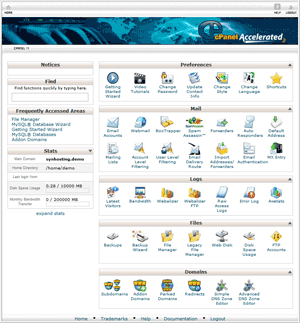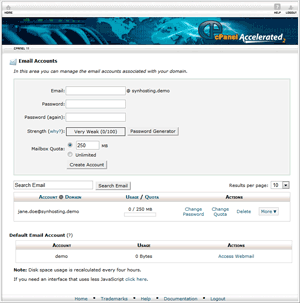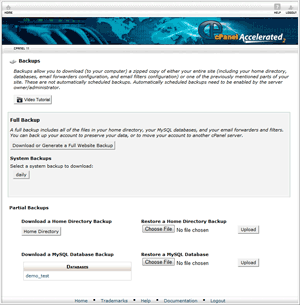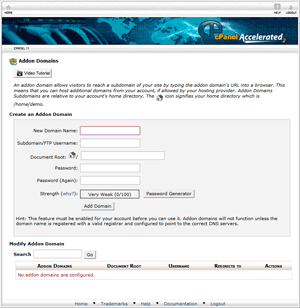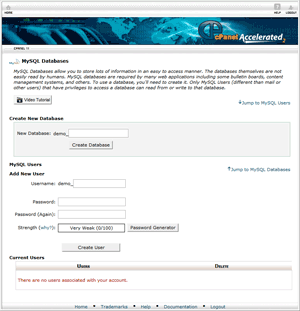The control panel or more commonly known as cPanel is the primary resource for managing all of your hosting services with us. It is from within the control panel that you will be able to manage your website files, email accounts, FTP accounts, databases, access our popular one click installer and so much more!
Overview
-
The control panel is designed to be intuitive but also easily customizable to suit your needs. The look and feel of cPanel can be changed using various styles and there are over 16 languages to choose from. The individual sections can also be moved around and shortcuts can be created for faster access to the various features.
There is an informative Getting Started Wizard available for users who have never used cPanel before. We also have an extensive library of video tutorials under our client portal to help walk you through the most commonly used features.
Email Accounts
-
Add, delete and modify email accounts with a few clicks of the mouse. Setup and manage email forwarders and auto responders. Change your MX entries. Enable or disable SPF records. Create a mailing list to stay in contact with all of your customers. Setup your own customized SPAM filtering or use the default settings.
You can also access the webmail clients from within the Mail section. There are currently three webmail clients to choose from with our personal favourite being RoundCube. Using the webmail clients will allow you to access your email from anywhere in the world as long as you can get online.
File Management
-
Manipulate all of your files through the control panels easy to use File Manager. You can also create, delete and modify files through your web browser without having to download anything to the hard drive. WebDAV (Web Disk) can also be setup for users who are familiar with that technology.
On demand backups are also available for most users from within the Files section. Download the latest backup of your entire account or download only the databases - it's up to you! You can also restore from a backup without having to contact us for assistance, although we are always more than happy to perform an account restore upon request.
Domains
-
One of the largest benefits of using a control panel is how easy it is to add additional domains and websites to your account. Using the Addon Domains feature will allow you to configure another website in a matter of seconds. All addon domains will be accessed under the same control panel login but you can still create individual FTP accounts to limit who has access to the data.
From within the Domains section you can also create and manage website redirects. If you're an experienced user, you can also manage the DNS entries for your domains using either the Simple DNS Zone Editor or the Advanced DNS Zone Editor.
Databases
-
Managing your databases is a breeze thanks to the control panels intuitive MySQL Database Wizard. The wizard will walk you through creating a new database, creating a new user and assigning various permissions. You can also setup additional users, repair and optimize existing databases and configure the Remote MySQL feature.
Users who have a lot of experience managing their own databases will be happy to know that the control panel also has phpMyAdmin available so that you can take full control of your database and make all kinds of advanced changes.